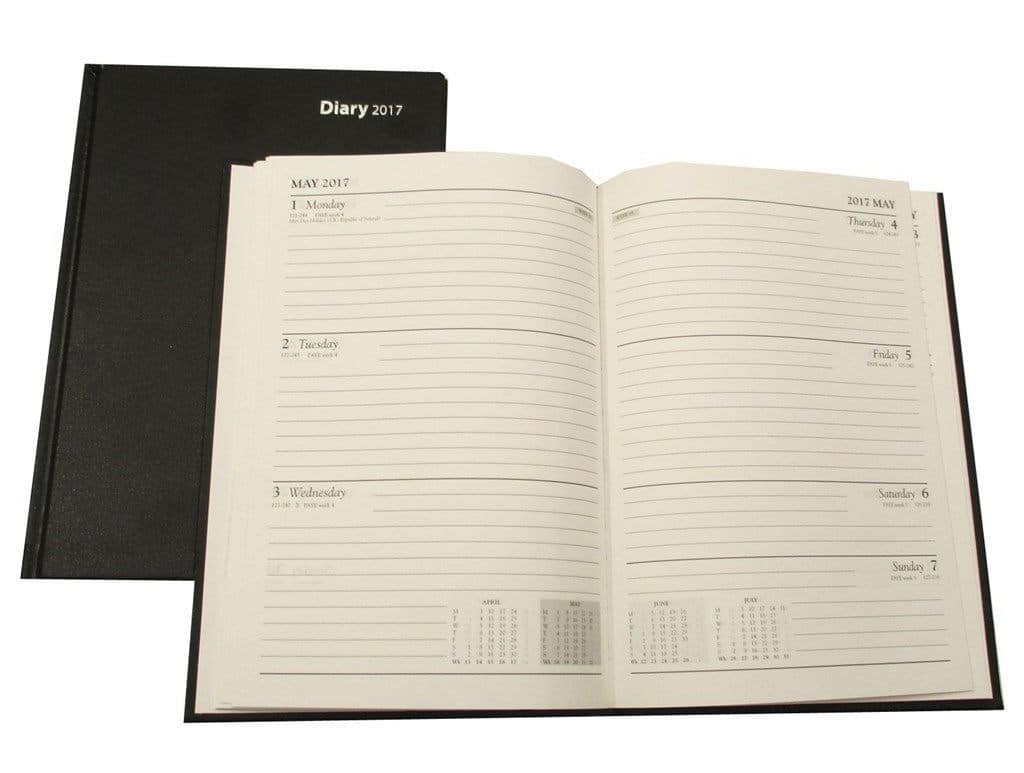Context Switching Recovery Using A Diary
The term ‘context switching’ originated from the world of computing but has migrated into popular culture in relation to the wasted time caused by human multitasking. Context switching usually causes reduced productivity due to the effort of splitting focus over multiple tasks at once. This is something that most human brains are not good at. What can we do about it?
Our modern and busy lives force us to change our focus throughout the day. I find this to be especially true in my role as Tech Lead in a leading IT services company. A key responsibility of mine is to be available to other team members when they need assistance. Hence it is common to be interrupted throughout the day while I’m doing my own tasks. I would stop what I was doing, spend some time with the team member, and then have to stare blankly at my screen for five minutes as I try to piece together what I was doing before I was shoulder tapped. We’ve all experienced that, right? You’re probably nodding your head in agreement!
I recently implemented a system to help me reduce the cognitive burden of context switching. Meet the humble planning diary:
Here is how I use my diary: The first few minutes at work is spent writing out the main tasks I want to complete that day. It is not important to put them in chronological order or go into excruciating detail. In that sense it behaves more like a to-do list. Here’s how a sample day might start off:
8 February (Thursday)
- Architecture diagram for Project E
- Investigate bug J-4
- Team meeting
I tick each off as I finish them or strike it through if I couldn’t get to it that day. I also add tasks to it if I have to do something for a team member to keep myself accountable. This is what my diary might look like at 1pm after Ben asks me to do an urgent code review:
8 February (Thursday)
- ✓ Architecture diagram for Project E
- Investigate bug J-4
- Team meeting
- Code review for Ben
I will also take notes from meetings and write down questions that pop up throughout the day. I went with a small diary to force me to be concise. This is the (slightly) messy result at the end of Thursday:
8 February (Thursday)
- ✓ Architecture diagram for Project E
- Investigate bug J-4
- ✓ Team meeting
- ✓ Code review for Ben
- Meeting notes:
- Team building event being planned for next month
- Julie is onboarding a new customer next week
- How to convert VMWare to Hyper-V?
These are the ways a diary has helped me reduce the mental load of context switching:
First, it helps me get back on track after being distracted. I don’t have to try to recall what I was doing before. I will scan my diary instead. The tasks act as mental way finders that usually lead me to where I need to go anyway. In the example above, I might think to myself, “That’s right, I was starting to investigate the J-4 issue, but Ben needed his code reviewed so I did that instead. I need to go to a team meeting soon so I won’t have time to actually investigate the bug. I’ll cross that out and get to it tomorrow.”
Second, any new commitments I make during the context switch is noted immediately without having to change computer windows. Having to minimize the IDE to switch to Outlook just to add a reminder usually makes context switching worse! In contrast, the paper diary is a dedicated screen that is always visible and available, without having to disturb the Zen of my computer workspace. I make time during my break to create calendar invites if necessary, so I get the benefit of automated reminders as well.
Lastly, it helps me review and remember what I did in previous weeks. This is not directly related to context switching but it is still useful! I can barely remember what I had for lunch yesterday, much less the outcome of team meetings a month ago. I also remember things better if I write them down, even if I never refer to the notes again.
In summary, keeping a paper diary has helped me manage the effects of context switching. A low-cost alternative is Post-It notes. You can get most of the benefits by doing the same thing within a single sticky note and sticking it next to your trackpad. That was what I started with. Let me know what other techniques you’ve found useful in the comments section!
Featured Photo credit: Internet Archive Book Images on Visualhunt.com / No known copyright restrictions